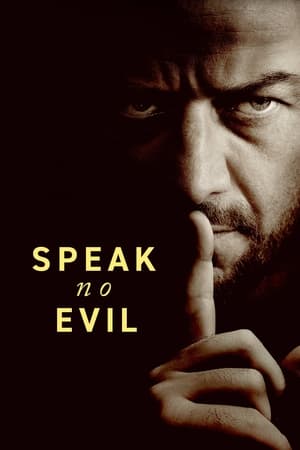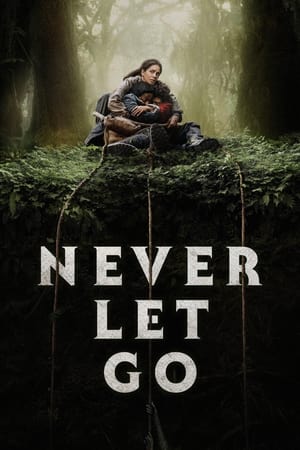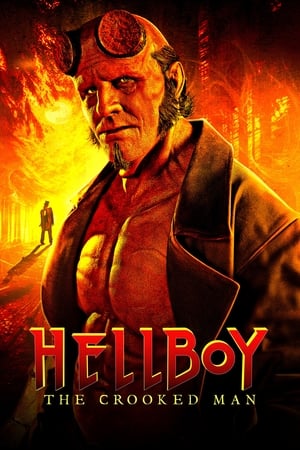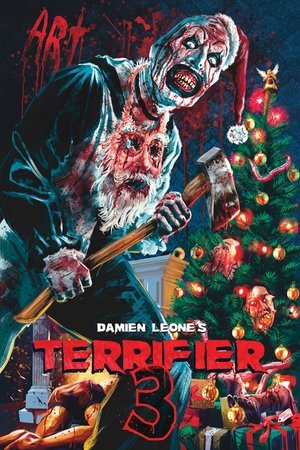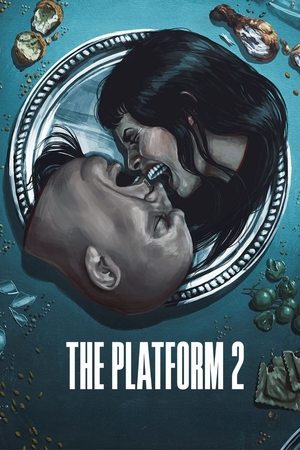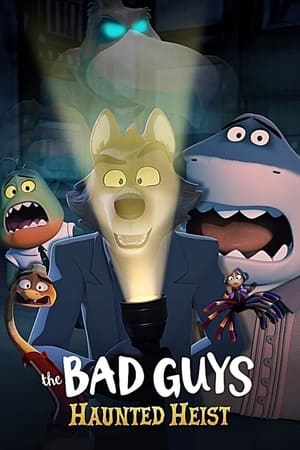Ensure that Siri is enabled on your device. Go to your device's settings, then tap on "Siri & Search" or "Siri," depending on your iOS version, and toggle on "Listen for 'Hey Siri'" if you want to activate Siri using your voice.
Activate Siri using one of the following methods:
Say "Hey Siri" or "Siri" (if enabled) followed by your request or question.
Press and hold the side button on iPhone or later, or the home button on older devices.
If you have AirPods or compatible headphones, you can also use the "Hey Siri" or "Siri" voice commands.
Once Siri is activated, you will see a waveform animation on the screen, indicating that Siri is listening.
Speak your command or ask your question clearly and concisely. You can ask Siri about various tasks, such as setting reminders, sending messages, making phone calls, playing music, checking the weather, getting directions, and much more.
Siri will process your request and provide a response. Depending on the nature of your query, Siri might display information on the screen, read aloud the response, or perform a specific action.
Remember to speak clearly and use natural language when interacting with Siri. If Siri doesn't understand or provide the desired response, you can try rephrasing your question or command.
Please note that Siri's capabilities may vary depending on your device, iOS version, and region.